
Download
pic16 2005-12-01 12:41 3374
(1)Amanero USB Bridge Driver 【QA662 and QU02 use the same USB driver】
(2)Amanero USB Bridge Driver another download link
(2)How does the QA662 network system play music from a USB flash drive? 【Sorry, the content is only in Chinese】
(3)How does the QA662 network system play music from a mobile hard drive? 【Sorry, the content is only in Chinese】
(4)How does the QA662 network system load music from a NAS? 【Sorry, the content is only in Chinese】
Standard firmware APP_V0.8.9 (data: 20231224) Download link 【The QA662 is this firmware by default】
Standard firmware APP_V0.8.10(data:20240610)Download link 【Users with high audio quality requirements are advised not to use this version】
1. Fixed the BUG where screen brightness adjustments could not be saved.
2. Added a scrolling display feature for long file names under the folder/song list for pure playback.
Clark's assessment of the sound quality of this firmware: Compared to firmware V0.8.9, due to the addition of some code, this version has undergone dozens of modifications to the sound, yet it still does not match the original. Specifically, the mid and low frequencies are not as solid as before, and the sound imaging appears slightly scattered and floaty. Of course, with different systems, the situation may vary; the actual sound you hear should be taken as the standard.
Pure WAV version firmware WAV_V1.1 (data:20240814)Download link 【With this firmware, Pure playback supports only the WAV format.】
1. Fixed the BUG where screen brightness adjustments could not be saved.
2. Added a scrolling display feature for long file names under the folder/song list for pure playback.
3. Removed the code for all audio formats except WAV from the QA662's pure playback.
4. The MCU's clock frequency has been reduced from 290 MHz to 180 MHz, further reducing electromagnetic interference on the QA662 circuit board.
5. The buffer for linearly reading SD card data during pure audio playback has been increased to twice its original size (because only one format, WAV, is supported now, the MCU has more free time to read the card).
Clark's assessment of the sound quality of this firmware: Compared to the default APP_V0.8.9 version, thanks to the reduced MCU frequency and the increased buffer for linearly reading SD card data, the sound of this firmware is closer to a HI-END CD turntable. The overall sound background is cleaner, the separation between notes is better, and the depth of the sound is improved. However, it may not be suitable for all users. On one hand, it only supports one audio format, WAV, and on the other hand, its sound style is somewhat different from the default firmware. The sound is more vivid, with more detail in the high-frequency range.
QA662 Firmware Upgrade Method:
1. Download the firmware, decompress it, and extract the *.qls file below.
2. Copy the *.qls firmware file to the root directory of a TF or SD card using a card reader. (The sd/tf card can contain multiple versions of the firmware, and any existing music files on the sd/tf card will not be affected.)
3. If the firmware file cannot be found during the upgrade, you can also move the firmware file to any music folder that the QA662 can access.
4. Insert the TF/SD card with the copied firmware into the right side of the QA662 device.
5. Press and hold the play button on the QA662 device's panel, do not release it, then turn on the power switch to power on. The QA662 will prompt that it has entered upgrade mode and allow you to select the upgrade file.
6. Select the firmware you wish to upgrade and press the play button to confirm.
7. The upgrade will then proceed. After a few seconds, once the upgrade is complete, you will be prompted to restart the device.
8. Turn off the device and restart it to use it normally.
9. Do not disconnect the power during the upgrade process. If the upgrade fails, simply repeat the upgrade procedure.
10. Firmware versions do not have a sequence; you can flash any version of the firmware at any time.

Clark的听感:MUB5展现出辽阔的声场规模与突出的纵深立体感,细节呈现清晰且丰富而绵密,听感温润厚实。其搭载的优质R2R架构赋予声音独特的鲜活感与真实质感,流畅自然,现场还原极具沉浸氛围。尤为难得的是扎实有力的中低频表现——落地感明确,...
2025-08-18 1940

【软件下载】(1)USB驱动程序 【QA662与QU02是同一个USB驱动,已经有安装QU02的驱动就不需要重复下载】(2)意大利amanero官方USB驱动下载 (内容与上一个一样,不同的是:上面的下载链...
2024-01-11 8633

MUB1的整体声音走向与QA361、QA390LE算是一脉相承的。但因为MUB1这类机器大家连续听的时间通常会较长,因此耐听、好听又相对会放到更重要的位置。整体声音温润、细腻、安定、耐听,有着不错的声音密度与结像实体感,纵向空间感与层次细节都非常的优秀
2023-05-30 38913
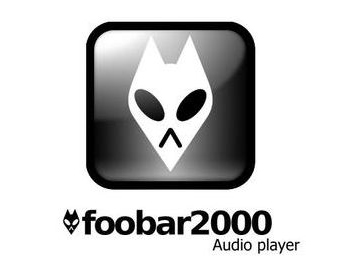
这个是Foobar于2022年5月2日更新的版本,版本号是1.6.11, 英文原版试下来是比所有我们听过的汉化FOOBAR2000声音都要好。(但这个1.6.11版本Clark还是不算满意,Clark说从1.4以后声音空间感与通...
2022-11-09 39178